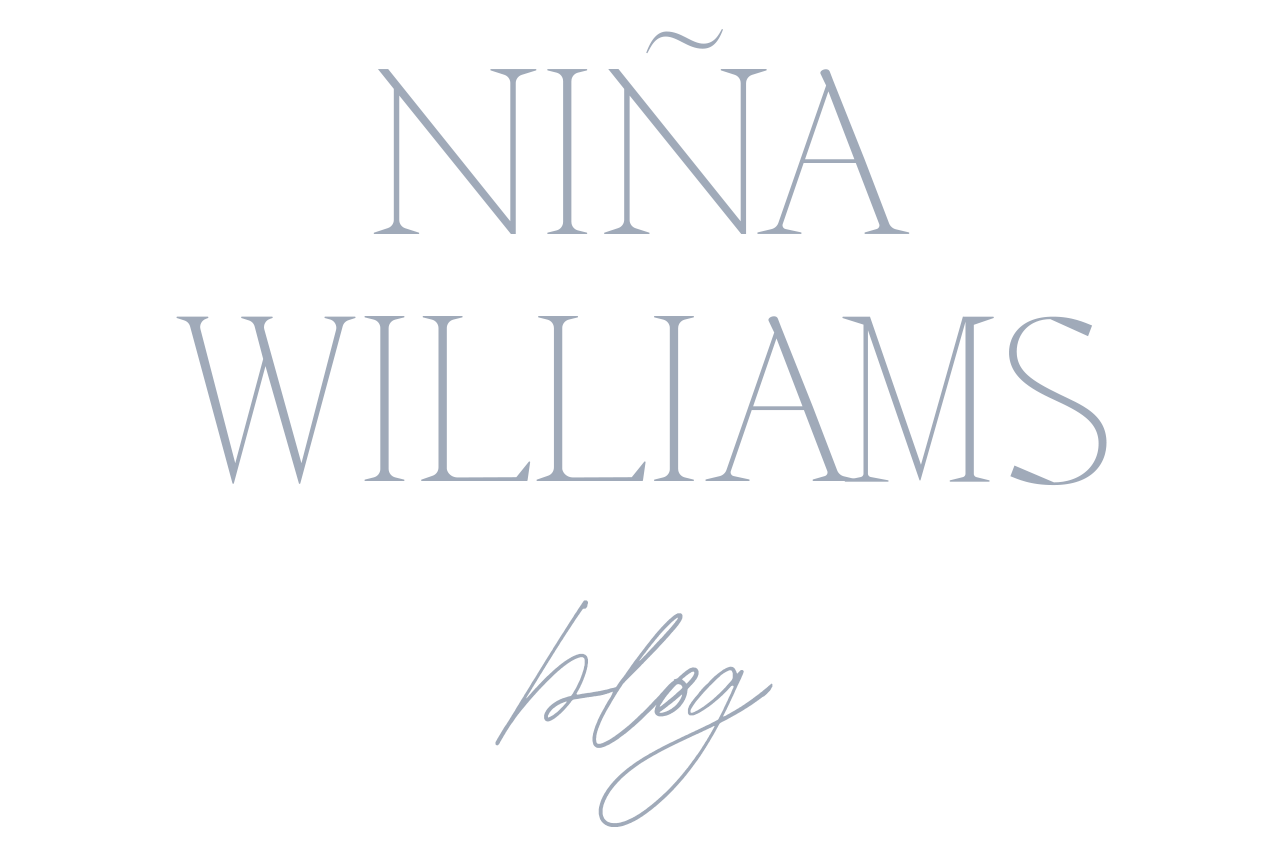Us moms have to be fast when we see something our kids are doing that NEEDS to be captured! Your child might be doing something super cute or accomplishing a major milestone, and so you start getting flustered…first you have to unlock or enter your passcode (if you have one set for your phone), then you’re looking for your camera app. Then, by the time your camera app opens up, the “moment” that needed to be captured may already be over. Have you guys been there?
Well, this iphone camera shortcut is my life saver whenever I need to access the camera real quick.
When you’re on your lock screen, you should see a camera icon on the bottom right corner.
Just touch that icon with your thumb or finger.
….and start swiping up.
Once you start swiping up, the camera app will appear.
 There you have it folks, an easy access to your camera without having to unlock your phone! 😉
There you have it folks, an easy access to your camera without having to unlock your phone! 😉
**I know some don’t have iPhones but I’m sure some of these posts may still apply as helpful concepts in taking better phone pics!**