The first installment of iPhone 101! Like most of you, we have our phones with us AT ALL TIMES. Ready to take a video or capture that moment instead of grabbing a digital/dslr camera. Some of these tips, you might know already, but hopefully some will be helpful for you in taking better iPhone pics!
**I know some don’t have iPhones but I’m sure some of these posts may still apply as helpful concepts in taking better phone pics!**
First up, exposure. The pic below is what the image looked the moment I put my phone up to take a picture. Notice my kids are completely dark. Unless you’re taking a silhouette picture on purpose, this picture doesn’t really show anything except my neighbor’s house.
Tip: Tap on the subject you want exposed. You will see the image on your phone darken or brighten depending on where you tap.
I tapped my phone…tapping on my kids (see image below on the LEFT). The exposure changed dramatically! As you can see from the image on the RIGHT, you can actually see what I was taking a picture of. 🙂 Aren’t they just so sweet!
Below is the image I edited on my phone ready to post!
 Watch out for more tips and to see which apps we use on our iPhones!
Watch out for more tips and to see which apps we use on our iPhones!
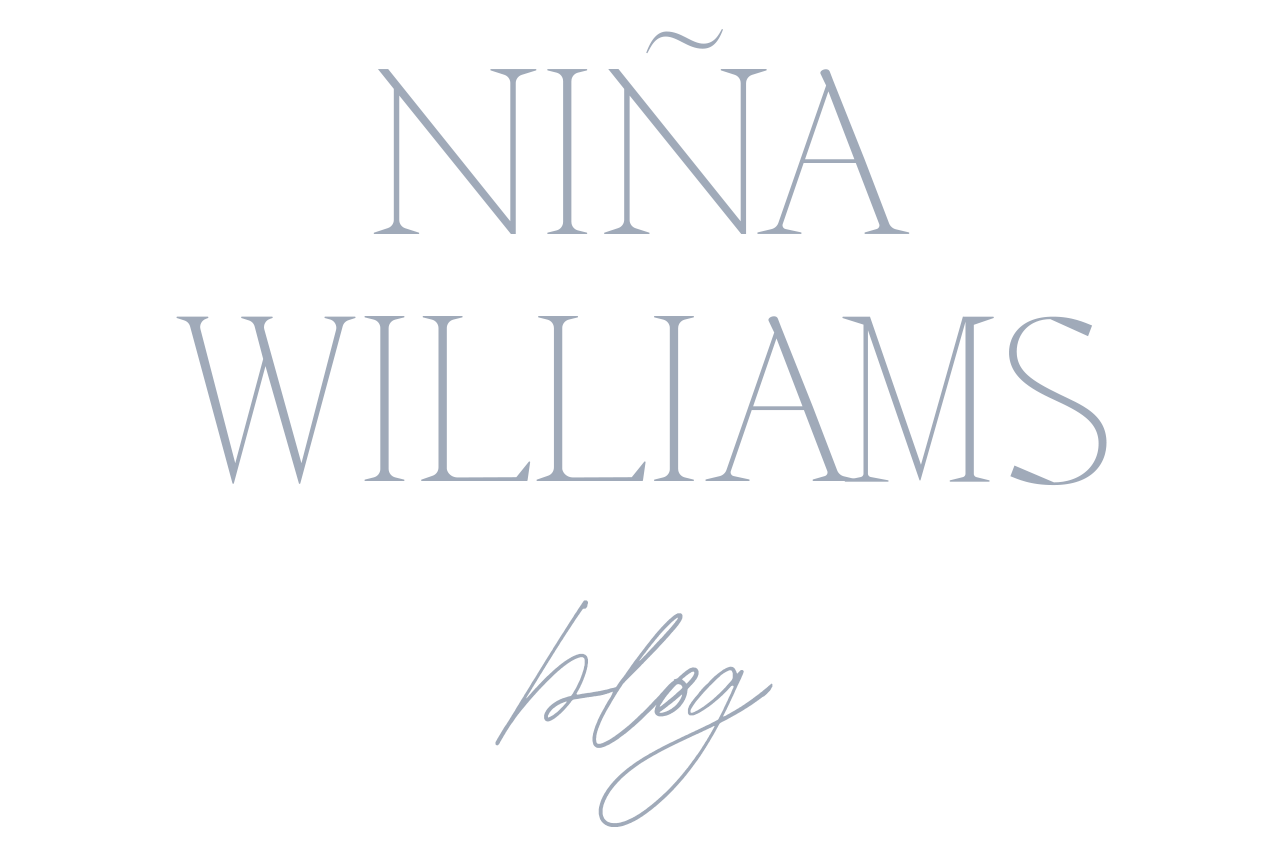


Deb Moyer Lien
Thanks for the tip, I take bad pictures and can use all the info I can get. I use a cheap camera and once in awhile I get a good one , so I know it’s me more than my camera. Any tips on what would be a good app for editing that I could download on my computer?
admin
Deb Moyer LienDeb, we’ll be going over editing apps on here! Watch for those!
Amy
Love this! Interested in hearing more!